The Upsilon Customers option allows you to manage all aspects of your companies customer base. The module includes options for specifying customer unique pricing, percentage discounting over product categories, specifying one or more Analysis Codes and creating multiple delivery addresses for each customer account.
For further help on the grid and form options click the respective tab pages below.
Upsilon Customers grid allows you to browse, filter and sort the customer accounts that you have created within the Upsilon customers module.
Toolbar
| Toolbar Item | Description |
|---|---|
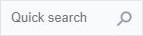 |
The Quick Search option can be used to quickly filter the grid. NOTE: Fields searched by the Quick Search option are Account Reference, Company Name, Postcode and Contact Name. |
 |
Add New record. |
 |
The search button can be used if a more detailed search is required. Using this option the grid can be filtered by any value in any field. |
 |
The Export button is used to export the grid records to an external, downloadable data file. Supported file formats are MS Excel, CSV and XML. At time of export there are also options to specify which columns are included in the exported data along with other file type specific options. |
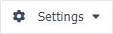 |
The Settings button can be used to customise the column layout of the grid by adding or subtracting grid columns. The status of the grid can also be saved so that the required grid status can be loaded again at a later time. |
 |
Refresh the grid. |
 |
Calls context sensitive help system. |
The Upsilon Customers form allows you to edit, save or delete the selected customer record.
Toolbar
| Toolbar Item | Description |
|---|---|
 |
Add new record. NOTE: When in Add mode the form toolbar buttons will be replaced with Add and Cancel buttons. Add will add the new record and Cancel will return the form to Edit mode. |
 |
Save the form. |
 |
Delete the current record. NOTE: The system will not allow deletion of an Customer if it is in use within the quotation module, sales order module, invoice module, credit note module or pro-forma invoice module or if it has analysis codes, discounts, price file or delivery address records defined. |
 |
Call the context sensitive help system. |
 |
Return to calling grid. |
Mandatory Fields
| Field Name | Notes |
|---|---|
| Account Reference | The Account Reference field Is editable only upon adding new records and must be unique within the Customers option. |
| Business Type |
Lookup from the Customer Business Types option. |
| Customer Category | Lookup from the Customer Categories options. |
Tab Pages
| Tab Name | Description |
|---|---|
| Customer | The customer tab is where basic account information can be added and updated such as company name, address and contact details. There is also an option to perform a postcode lookup to ensure that the details entered are correct. |
| Account Settings |
The account settings tab is where the default settings for each customer are set, such as default tax code and payment terms. |
| Analysis Codes | The analysis codes tab allows you to select one or more analysis codes to be applied to the current customer record. |
| Price File | The Price File tab allows you to create and update any unique customer pricing for the current customer record. |
| Discounts | The Discounts tab allows you to create and update any customer product range discounts for the current customer record. |
| Delivery Addresses | The Delivery Addresses tab allows you to create and update one or more delivery addresses for the currently selected customer record. |
| Documents | The Documents tab lists all documents (quotes, sales orders, invoices, credit notes and pro-forma invoices) which have been created in the documents module for the current customer record. The most recent records are displayed first. |