Toolbar
| Toolbar Item | Description |
|---|---|
 |
Print current report to printer. NOTE: Printing is done via PDF format. Your web browser will require a plug-in to view PDF files.
|
 |
Save the current report to PDF, HTML, MS Word, MS Excel or CSV Data file. |
 |
Search the current report for a text string. |
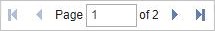 |
Navigate sequentially through the current report pages or enter a specific page number to jump to. |
 |
Zoom in or out. |
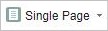 |
Select page view. |
 |
Back to calling application. |
 |
Call the Upsilon Report Designer. |