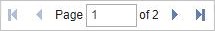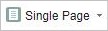The Upsilon Sales Orders Report allows you to produce a filtered list of orders that have been entered in the Sales Orders option.
Once the report has been rendered in the Upsilon Report Viewer it is also possible to drill-down to view further information by clicking on the Order Number field.
See Also